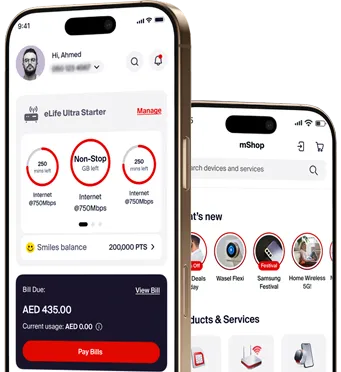Enjoy a hassle-free moving experience in 4 simple steps:
1- Download e& UAE app
2- Tap “Manage” on your eLife Plan tab
3- Tap “Home Move” and follow the instructions
4- Enjoy your eLife in your new home
Get 40% off Neo with 1Gbps speed + FREE Smiles Points.
Get Neo Home Fibre plan at a discounted price of AED 229 for 2 months (Original price AED 399). Enjoy 1Gbps Internet speed, unlimited data, premium access to Amazon Prime and TV by e&. Also get FREE Smiles Points worth up to AED 450!
Important to know
Remember to carry your wireless router, TV Box, landline phone, and existing cables to your new location. Our technician will complete the set-up.
Popular Questions
It’s the date that you will move out of your old home. All services will be disconnected starting from that date.
It’s the date that you will move into your new home. Our technician will install our services on this date at the new location.
Make sure to take your home telephone, wireless router (Wi-Fi), TV decoder (set-top box) and their cables to your new home.
Leave the ONT device as it’s related to the building.
You can find the Etisalat ID (EID) in the entrance or telephone room of your building.
A Makani number is a unique identifier for each building. You can find this at the entrance of your building.
You will be charged AED 150 (5% VAT excluded) for standard installation.
No, the charges will be added to your next bill(s).
No, you just need to make sure that your account is active and has no pending requests.
FREE AED 200 Smiles voucher
Exclusively for eLife & Home Move customers, this special offer provides up to AED 200 off on 4 bookings at Smiles Home Services, with AED 50 off on each booking. Redeem the voucher for a diverse selection of 30+ home services on Smiles app, including options such as cleaning, salon & spa, maintenance, and more.
All new eLife customers and eLife shifting (Home Move) customers will receive an SMS from Smiles with a promo code worth AED 200, which can be redeemed on Smiles Home Services.
Steps to redeem your AED 200 Smiles voucher:
1. Click the Home Services tab on Smiles app homepage
2. Select the service of choice, set appointment and location
3. Proceed to the checkout page then click Apply Voucher and enter the promo code received via SMS
4. Once code is applied, the discount amount of AED 50 will be displayed on the checkout page
5. Click "Book Now" to complete the booking