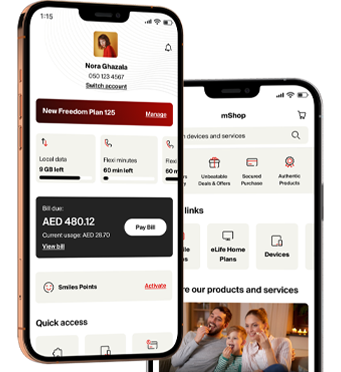Frequently Asked Questions
You can login to your My Etisalat UAE app account by 3 methods: 1) Etisalat by e& number 2) UAE PASS or 3) Username & Password
Follow the steps below to login to your My Etisalat UAE app account with the Etisalat by e& number:
- Open My Etisalat UAE app after downloading it from apple store or play store
- Enter your registered Etisalat by e& mobile number
- Enter the 6-digit OTP you received on your registered Etisalat by e& mobile number
- Verify the OTP to login to your account
You can also login to your account by entering your Etisalat by e& landline number, just enter the landline number in place of your registered Etisalat by e& number. The OTP verification would still be needed, you can find the OTP on your registered mobile number for your connection. Follow the same steps to login and enjoy the benefits of the app.
Follow the steps below to login with the UAE PASS method:
- Open My Etisalat UAE app after downloading it from apple store or play store
- Choose “Login with UAE PASS”
- Enter your Emirates ID number/registered email ID to login
- You will receive a verification request from Etisalat by e& on your UAE PASS app
- Confirm the request by entering the PIN of your UAE PASS
If you don’t have a UAE PASS account, follow the steps below to register:
- Download the UAE PASS app from apple store or play store
- Scan your Emirates ID
- Verify your email and phone number with One Time Password (OTP)
- Create a PIN
- Verify your account using face recognition feature
- Set the new password for digital signatures
You can also register at the nearest service outlet using your Emirates ID card
Follow the steps to login using username and password:
- Open My Etisalat UAE app after downloading it from apple store or play store
- If you’ve already logged in before using your Etisalat by e& phone number, you might have received a username and password as a message along with an email to your registered number & email address.
- Enter the username and password. Change the password if you’re logging in for the first time and continue enjoying the benefits of the app.
For eLife, Home Wireless or other services, you’d have received your login details on your registered number and email address at the time of your connection request. You can use the same method to login to your account to enjoy the benefits and features of the app
You don’t have to manually add another number to your My Etisalat UAE app account. Once you buy a new number, we add it to your primary account directly based on your Emirates ID, thus enabling you to manage your accounts in one place.
We help you get automatically registered to our app upon your purchase of an Etisalat by e& number. You can directly login to your account with your new Etisalat by e& number or your UAE PASS.
Any new Etisalat by e& number you purchase will automatically appear under your profile on My Etisalat UAE app if it’s under the same Emirates ID.